There are so many keyword tools out there that give us search volume, keyword difficulty, and more.
There are even free ones that any beginner could try without spending a dime.
But what stands out about Answer The Public is that you can easily obtain all the keywords people enter on search engines as questions, related to a particular topic.
These questions are a gold mine for content creators as they help us in various ways.
In today’s post, let’s explore what Answer The Public is, how to use it, and when to use it.
What is Answer The Public?
Answer The Public is a keyword research tool used to discover questions entered by people in search of answers for a specific topic.
For example, let’s see about cryptocurrency in this post.

Here, it provides all 150 questions related to the term “cryptocurrency.”
You can use these questions to understand the search intent and plan your content accordingly.
Why do we need Answer The Public?
There are numerous tools available, such as Ahrefs, Google Keyword Planner, SEMrush, etc.
These tools allow you to obtain keywords that contain the search term, including long-tail keywords, questions, related keywords, and more.
However, Answer The Public offers a comprehensive list of questions that people ask for a given term.
These questions are a valuable resource for content creators as they help identify low-competition and long-tail keywords, which are easier to rank for.
Additionally, they directly address the audience’s problems, which builds trust and loyalty.
Answer The Public also provides search volume data along with the keywords. The paid version offers unlimited features.
Keywords & Answer the Public
While we all know that keywords are the words that people use to enter on search engines for answers, these keywords can be used in different ways.
Seed keyword is the keyword or topics you have in mind while deciding on your niche. This is the basic keyword from which we can get questions, related keywords, long-tail keywords etc.
Related keywords are keywords that are similar or closely related to the given keyword or keywords with different words.
You can use autocomplete tools like keyword.io to find which keywords people are using for every alphabet or symbol.
Long-tail keywords are keywords with 3 or more words related to the topic. Finding these keywords will help us rank easily on search engines as they are less competitive
You can use question discovery tools like Answer the Public, keywordtool.io, etc. to find question keywords.
Keyword research being the important part of content creation process, Answer the Public is the best tool for getting all your question based keywords that are long-tail, related and easy to rank.

Pros
Search Intent: By using this tool, you can easily find keywords that your target audience is searching for. You can understand the search intent of the user just by looking at the pattern of questions.
Topic ideas: You can select your niche by looking at tools like Google Trends.
But after deciding on your niche, you need to find low competition keywords to rank easily on the search engine. Low competition words are usually long-tail keywords.
You can find long-tail keywords by finding questions related to the topic.
Once you have found the questions from Answer the Public, now you can start answering these questions and posting them as a blog post. (But make sure the question has at least an average volume.)
SEO: You can use similar questions together in a single blog post. You can group the keywords according to the search intent. This is called clustering of keywords. This can be done by free tools like Zenbrief, etc. This can help you create a well optimized SEO article.
Beat the competition: When you cover questions in your blog post, either as a subheading or as FAQs, your blog is likely to outrank the competition as you cover the topic in depth.
Cons
Limited free access: It allows only 3 searches per day, 1 user and search volume for a few keywords.
Only question-based: This is a question-based keyword research tool. You cannot get other variations of the search term.
How to use Answer The Public?
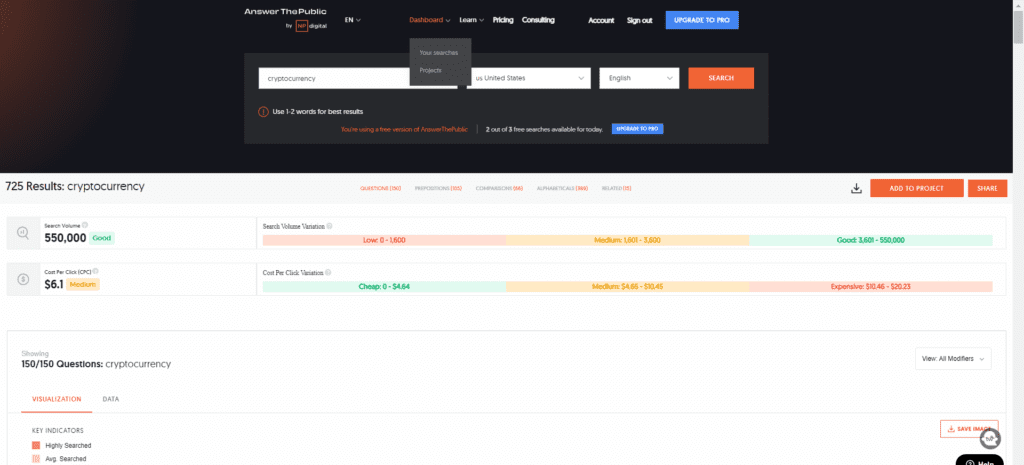
- Topic: Enter the topic, brand, or product in 1-2 words.
- Country: Select the country of your target audience.
- Language: Enter the language in which the audience will conduct their searches.
- Click SEARCH.
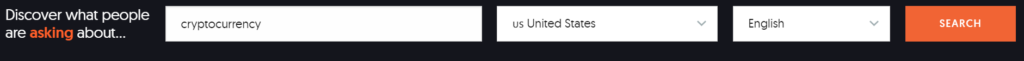
You will then receive all the below discussed features.
If you are a pro user, you can access search volume for every result and other additional features based on your plan.
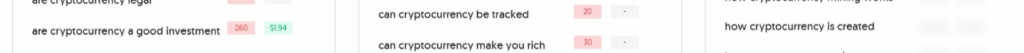
Features
The following features are available on Answer The Public tool:
Search volume : You can view the search volume of a keyword, and the variation section provides a reference range.
CPC : This feature displays the cost per click for a given keyword, and the variation section provides a reference range.
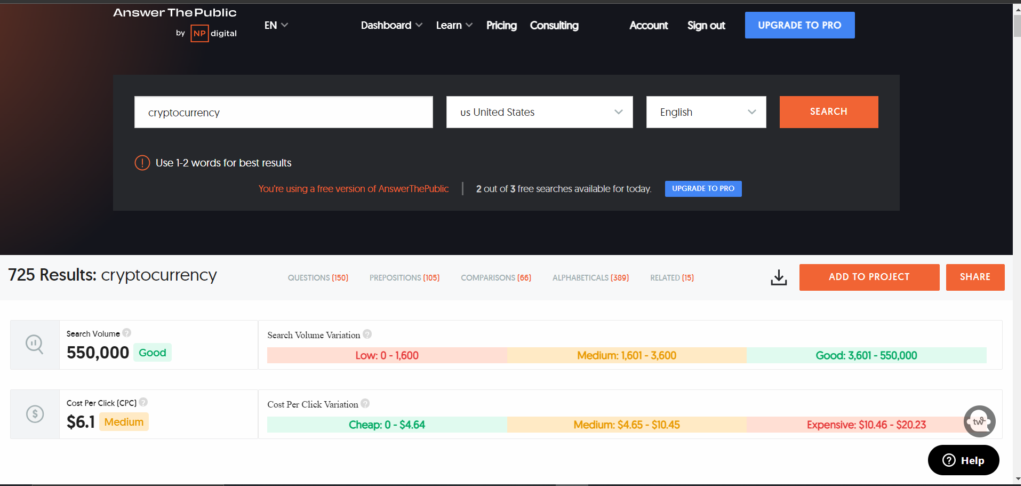
Key indicators: Questions that are highly searched are highlighted in dark orange, moderately searched in medium orange, and less searched ones in light orange.
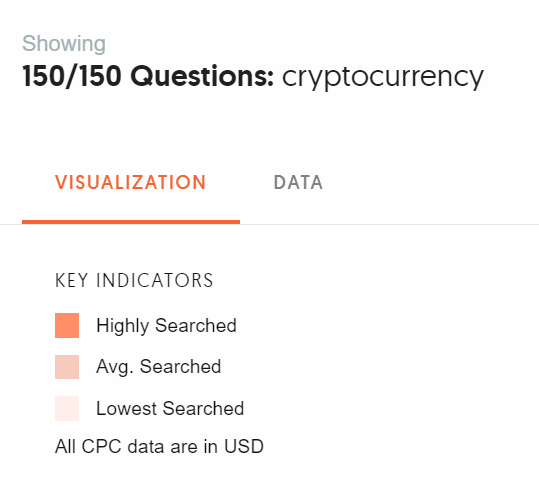
Visualization and data: You can visualize the data in a circular tree-like form or switch to a text format for the results.

Both visualization and data are available for all of the following:
Questions: The results display questions starting with words like “are,” “can,” “how,” “what,” “when,” “where,” “which,” “who,” “why,” and “will” etc.
Prepositions: This section shows keywords with different prepositions, such as “and,” “on,” “in,” etc.
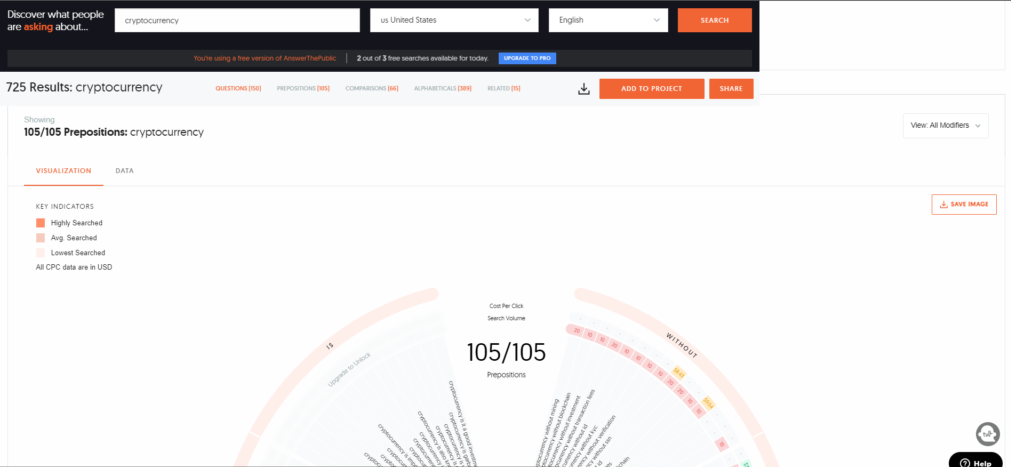
Comparisons: Keywords with comparisons like “vs,” “and,” “between,” etc., are shown here.
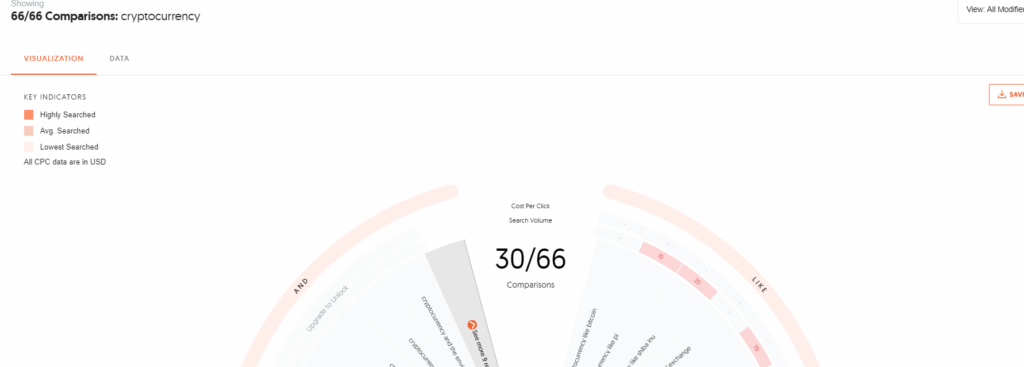
Alphabeticals: This section provides a complete list of keywords starting with each alphabet.

Related: Closely related keywords can be seen here.
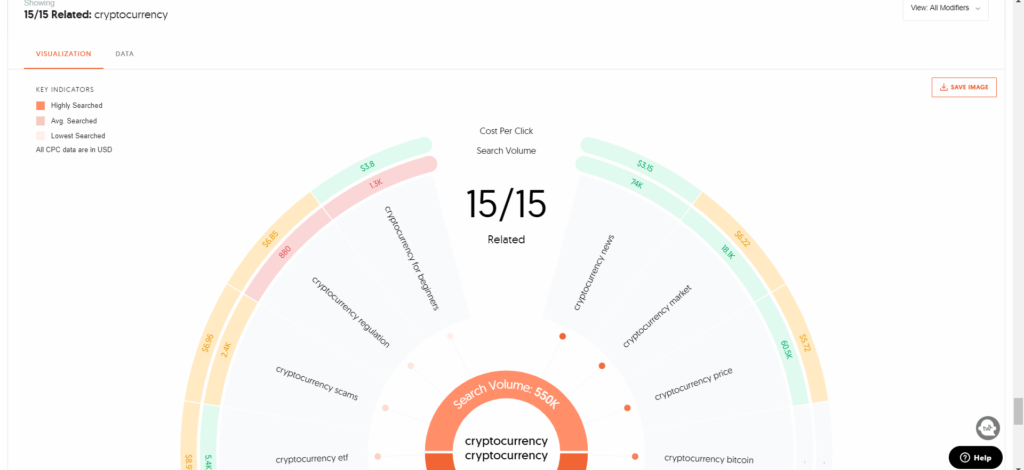
You can also save your search as a project and revisit it or access your search history later. This way, you can save money and make the most of the free version.

Pricing
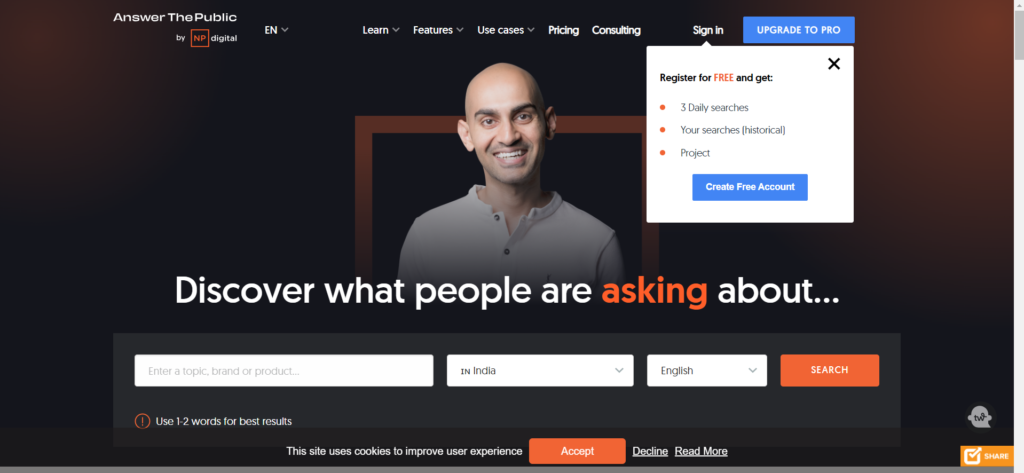
Free features include search volume, CPC, 3 daily searches, save project and search history, and search volume for a few questions.
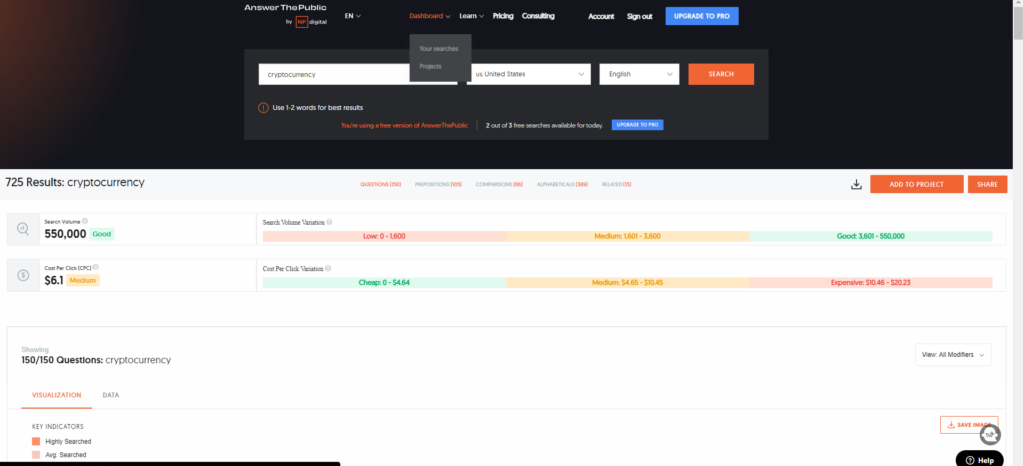
Pricing starts from $5/month and goes upto $99/month. You can do more searches per day, add more users etc. You can also start with the free trial.
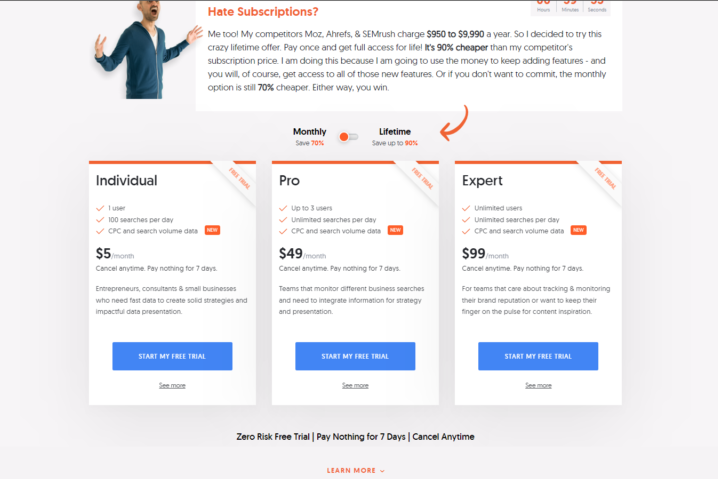
How to combine it with other tools for better content creation?
You can use answer the public with other tools to create better content.

Ubersuggest: Ubersuggest is a research tool by Neil Patel, who now also owns Answer The Public. By using both Ubersuggest and Answer The Public, you can enter the same seed keyword and examine various metrics like content ideas, social shares, etc. This combination helps understand the user’s search intent and allows you to craft your blog post accordingly.
Moz keyword extension: You can utilize the Moz keyword research tool along with Answer The Public to find domain authority scores, backlinks, etc., for free.
Keyword Everywhere extension: This Chrome extension provides the search volume of the keyword you are pointing at on the Answer The Public results page.
Other tools: There are numerous free tools available to find trends, search volume, etc., such as Google Trends, Google Keyword Planner, and freemium tools like Ahrefs, SEMrush, etc. These tools can be used in conjunction with the results from Answer The Public to further enhance your research.
Youtube video
Alternatives
Other alternatives for finding questions include:
Tips
Save your project and visit your previous search history to avoid wasting your free version by repeating the same search.

For other free features, use the tools I mentioned in my post about free blogging tools along with Answer The Public.
You can use free Chrome extensions like Moz, SEO minion, Harpa AI, keyword everywhere etc along with answer the public tool.
You can also use free Bulk search volume checkers to check search volume in bulk.
Resources & Links
Tradingview – Charting Platform
Zerodha – Trading brokerage platform (India)
Disclaimer
Trading involves substantial risk, and past performance is not indicative of future results. Always conduct your own research and consider seeking professional advice before making any investment decisions. The information provided on this platform about digital entrepreneurship is based on the author’s experiences and industry knowledge. It should not be considered as financial, legal, or business advice. Please consult with experts in these fields before making business decisions. This blog may contain affiliate links, and we may earn a commission if you make a purchase through these links. Your support is appreciated.
